
Real-time collaboration using Coauthoring
The 2024 Wave 2 release includes a notable feature for developers creating canvas apps: real-time collaboration using Coauthoring.
What is Coauthoring?
It was previously forbidden for many creators to edit an app at once. Coauthoring allows developers to quickly author and amend a canvas application. By facilitating rapid collaboration and app development across multiple makers, this experience expedites and saves time during the app development process. When several makers are needed, this functionality also improves code reviews, debugging, and training.
A canvas app can be edited simultaneously by multiple developers. In the past, Power Apps Studio copresence experiences allowed numerous developers to collaborate on a canvas application, but only one developer could make changes to the app.
With the new coauthoring functionality, multiple developers may work together to edit a canvas app simultaneously, much like they can with Microsoft Word and PowerPoint. With the help of this feature, fusion teams may enhance their Power Apps Studio collaboration and expedite the app development lifecycle. In real time, makers can also view the updates and whereabouts of their coworkers.
How to Enable Coauthoring?
Coauthoring supersedes the copresence functionality once it is enabled.
To enable coauthoring, follow given steps:
- Open your canvas app for editing in Power Apps Studio.
- Go to Settings > Updates > Preview .
- Set the toggle for Coauthoring to On .
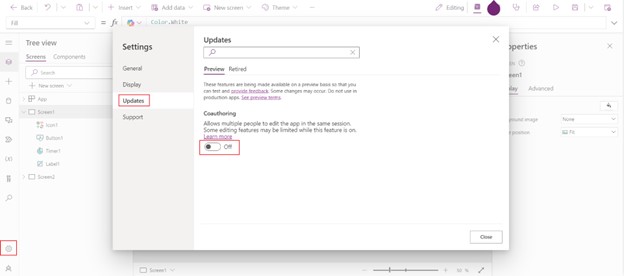
What are the Limitations of Coauthoring?
-
When multiple users are editing the application, the following settings are not available:
- Search
- Save as
- Open another or new app
- Undo and redo
- Switch authoring versions
- Depending on whatever restriction is reached first, up to 10 coauthors may be added in a single session or over the course of 10 tabs. Beyond 10, any more coauthors or tabs will be in copresence and won't be able to edit the app or receive real-time updates.
- When an app is opened for editing, the language of the application is locked to the first user's locale.
- Cut is disabled.
- Coauthoring is disabled in the Monitor tool.
-
Issues could arise from the following actions:
- When you try to rename a control
- When you add AI Builder components
- When you add geospatial controls
- When one author adds a flow and another coauthor tries to run the flow without first refreshing the app
- Some errors from one author's actions are visible to all other coauthors
- When you copy and paste
Conclusion:
This improvement facilitates teamwork and speeds up development processes by enabling several users to work concurrently on the same canvas app. Teams can expedite the app-building process, share ideas, and give prompt feedback with real-time updates and collaboration tools. This function is revolutionary for companies trying to boost output and encourage teamwork among their development staff.