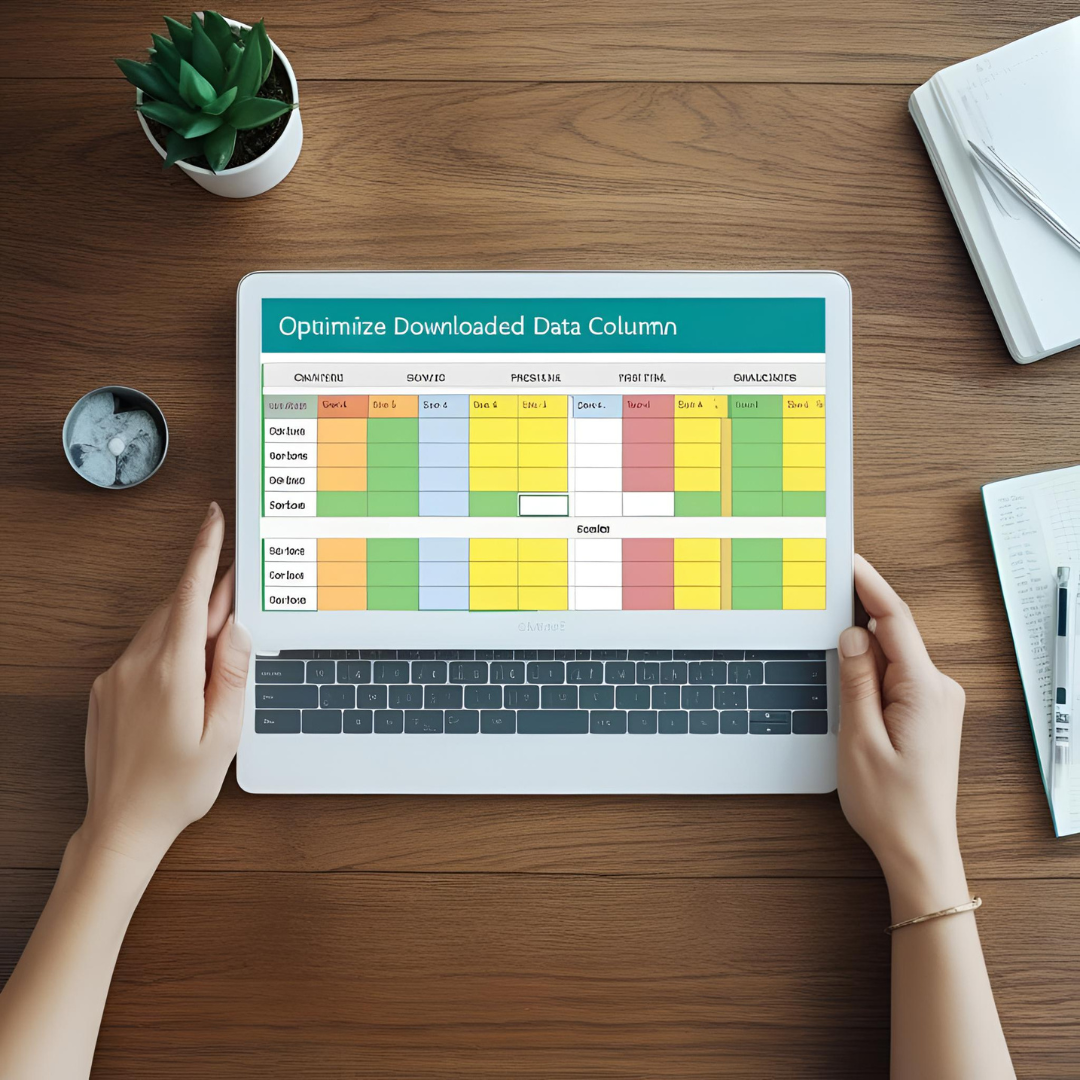
March 4, 2025 | Power Apps | 5 min read
Optimize downloaded data with Offline Table Column Selection (Preview)
This preview feature allows makers to optimize the performance of model driven and canvas app.
Introduction
In Dynamics 365, the new Offline Table Column Selection feature (currently in preview) gives users more control over the data they download for offline use. This feature allows you to select specific columns from tables to be stored on mobile devices, ensuring that only the most relevant data is downloaded. By limiting the number of columns, the app's performance improves, download times are reduced, and device storage is optimized. This is particularly beneficial for mobile users who need to work offline, as it enables a faster and more efficient experience. Power Apps makers can customize the offline experience by either using system-recommended columns or manually selecting the ones needed, ensuring a seamless and personalized offline experience.
The first sync can take a while for organizations with large datasets, especially in areas with weak internet. With the Offline Table Column Selection (Preview) feature, you can choose which columns to download to the device, avoiding unnecessary columns that aren’t used in the app. This helps reduce network and storage usage, making the sync process faster. While this improvement affects both the first sync and any updates (delta syncs), it will have a bigger impact on the first sync, as more data needs to be downloaded initially.
How to optimize for model-driven apps?
- In Power Apps Studio, go to the left panel and select Apps.
- Choose your model-driven app and click Edit.
- Click Settings.
- Select General.
- In the Select offline mode and profile section, choose Edit selected profile from the dropdown menu.
- The Edit Account page will open. In the Selected columns section, click Manage columns.
- In the Managed selected columns pane, select Select only required columns, and add more columns if needed.
- Click Back to go to the previous screen.
- Click Save to save your changes.
- Click Save + Close to save.
- Close the Settings window and click Publish to apply your changes.
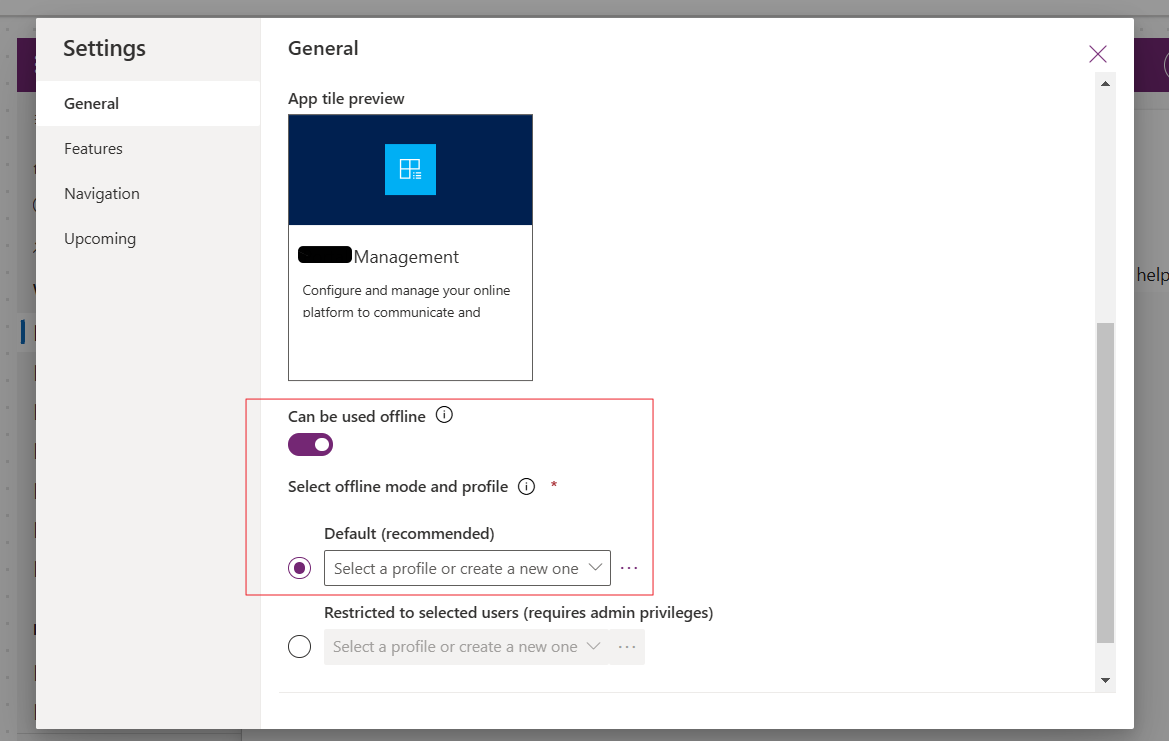
PLS NOTE:
- If your app contains custom JavaScript code, ensure that any columns referenced in the code are selected in the offline profile. This is important because only the selected columns are available when the app is offline, and missing columns could cause the custom code to fail when offline.
- It is recommended to select columns only for tables that have a high number of unused columns. This helps optimize performance by reducing unnecessary data downloads.
- Please note that the Manage columns option is not enabled in the Offline configuration of the Power Platform Admin Center.
How to optimize for canvas apps?
For canvas apps using an autogenerated offline profile, the system automatically optimizes which columns are downloaded to the device. With this optimization enabled, the app will only download the necessary columns, improving performance.
To enable faster offline synchronization, follow these steps:
- In Power Apps Studio, go to the left panel and select Apps.
- Select your canvas app and then click Edit.
- Go to Settings.
- Turn on Faster offline synchronization option.
- Close the settings and click Publish to apply the changes.
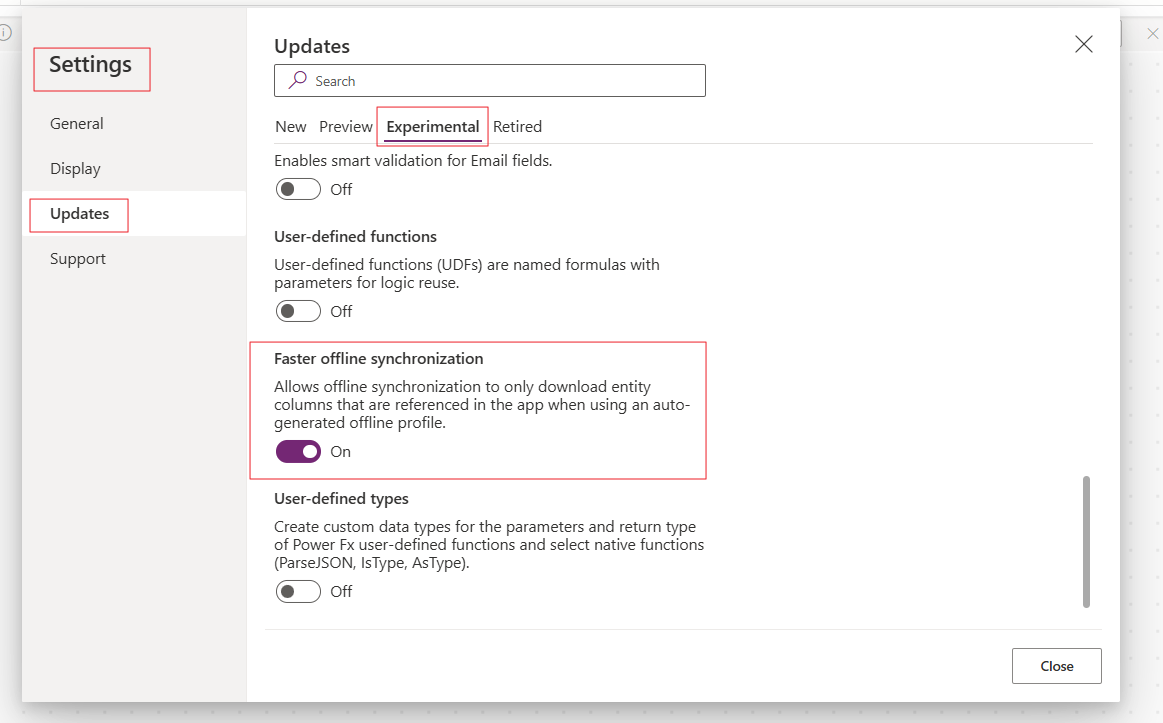
Conclusion
The Offline Table Column Selection feature in Dynamics 365 gives users greater control over offline data by allowing them to select only the essential columns for download, improving app performance and reducing sync times. By optimizing data usage, especially for organizations with large datasets or slow internet, this feature enhances both the first sync and delta sync processes. Whether for model-driven or canvas apps, makers can tailor the offline experience, ensuring faster and more efficient mobile use.