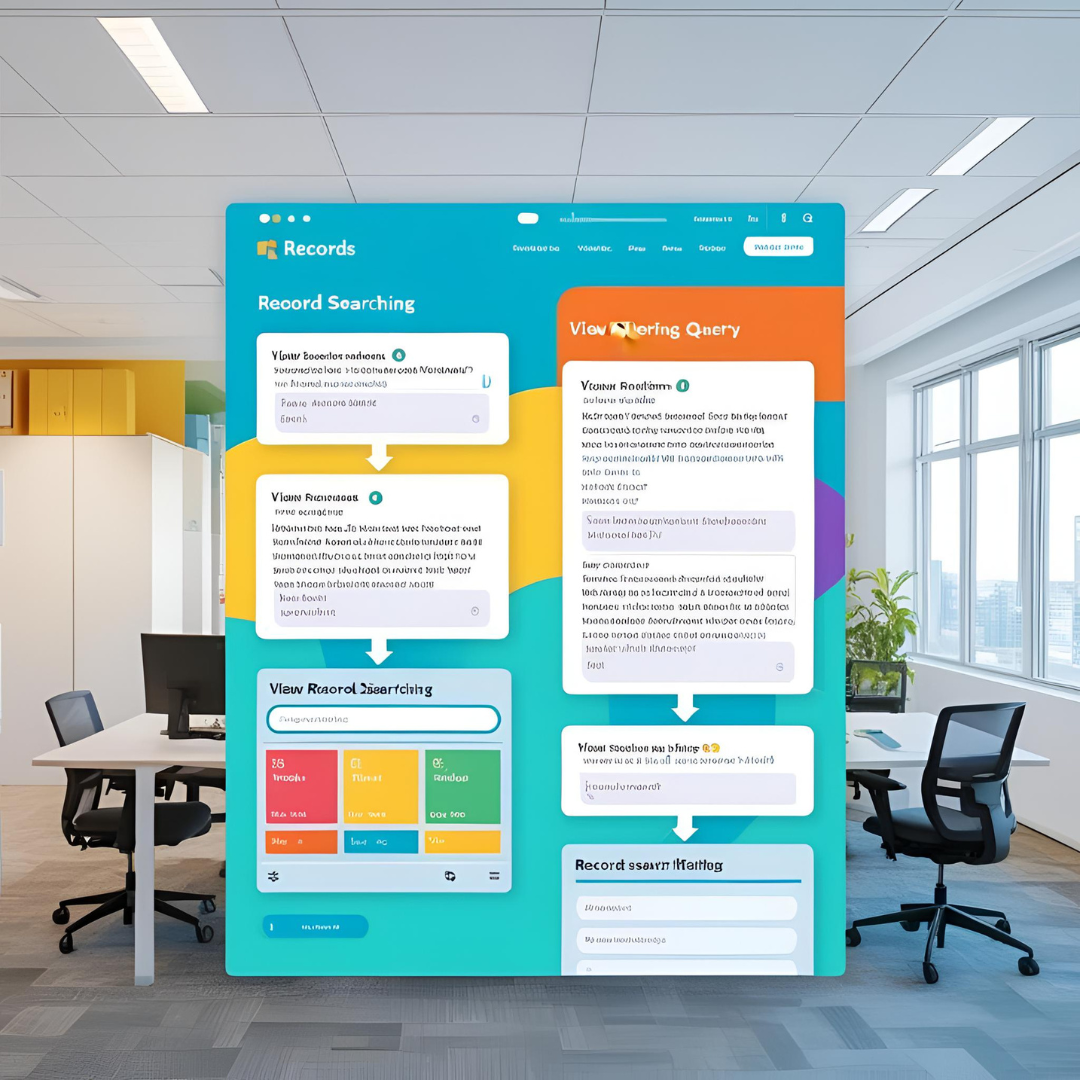
March 7, 2025 | Power Apps | 5 min read
Find records and filter views using natural language (Preview)
This feature is part of the Power Platform Release Plan 2025 Wave 1, bringing enhanced natural language capabilities to improve data management and user experience.
Introduction
With Copilot, you can quickly find, filter, and organize your data using simple, everyday language. This makes it much faster than using complicated filters, helping you get more work done in less time.
Now, you can just type what you're looking for in plain language, and the system will do the filtering for you. For example, if you want to see high-priority tasks that are overdue, you can simply type that in, and the system will show only those tasks. This saves you from having to use complex filters or sorting options.
Key features:
- Find and filter records
- Sort data
- Search by text
How to enable this feature?
You can turn it on through the admin settings under 'Natural Language Grid and View Search.
- In Power Apps Studio, select Settings from the top-right corner.
- Under Settings, select Admin center.
- Select Environments from the left pane and then choose your environment from the options on the right.
- Click on Settings in the top ribbon.
- Under Product select Features.
- In features page, search for Natural Language Grid and View Search and enable this feature for all users as shown below.
- Click on Save to save the changes.
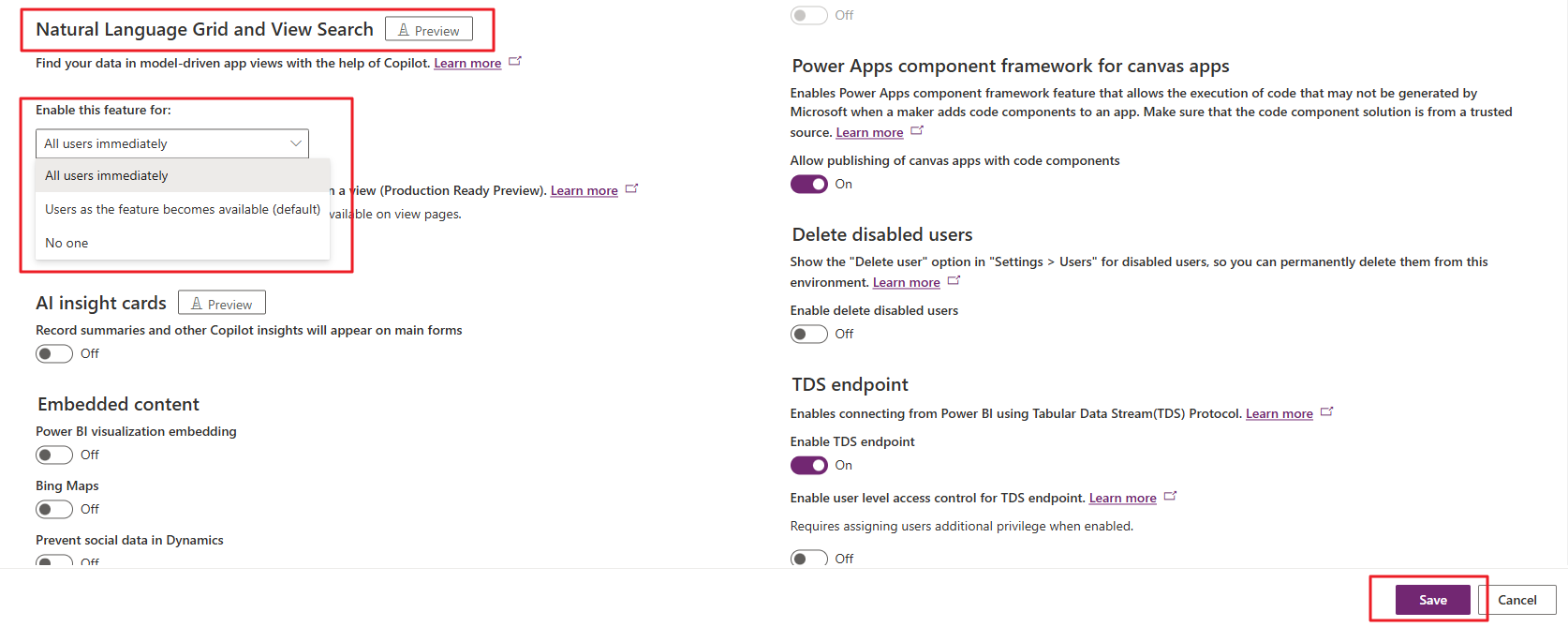
When you enable this feature, the views in the system will change slightly. The view name will be displayed on the ribbon, and a search bar labeled "Try to search in your words" will appear just above the view. This allows you to filter records using natural language.
When you search using natural language, the conditions applied to the current view will be displayed as a series of tiles. This allows you to quickly see how the view is filtered. You can also remove any filters by clicking the ‘X’ button.
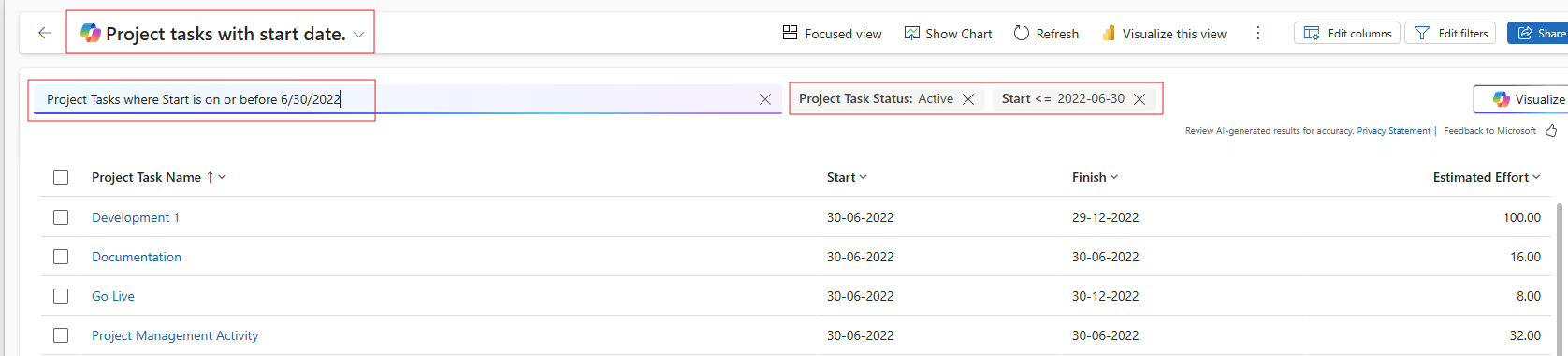
Using natural language, you can add extra conditions to your current view. Besides filtering records, you can also define how the data should be sorted.
Copilot creates a temporary virtual view, giving it a name and displaying it in the list of views. This view is not permanent; if you don't save it, it will disappear once you leave the page.
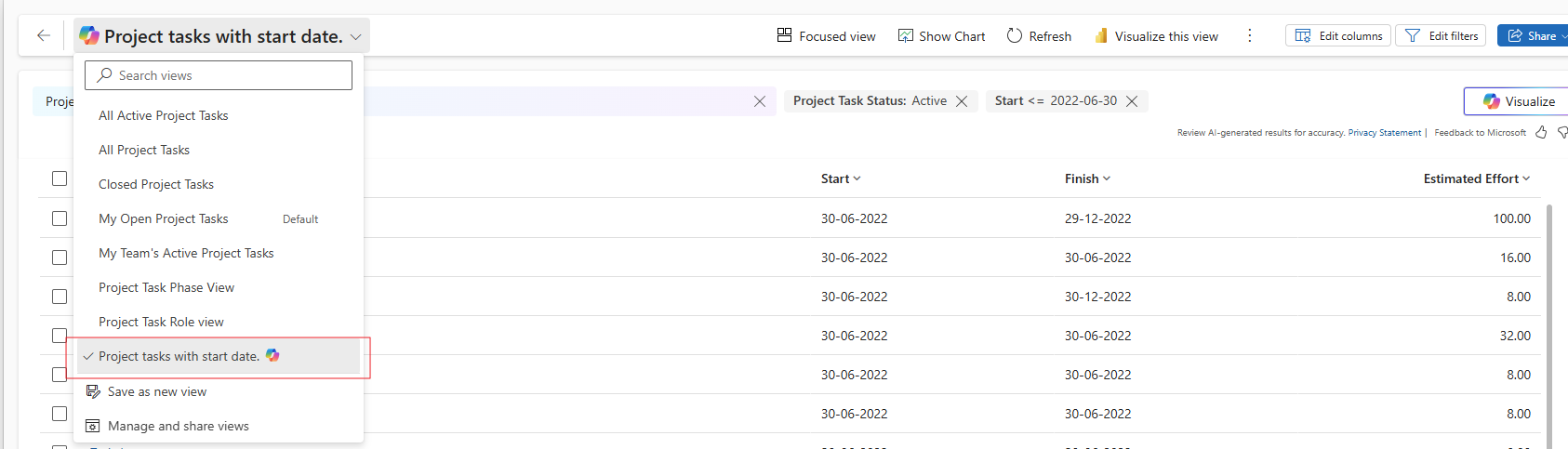
Conclusion
The "Natural Language Grid and View Search" feature powered by Copilot simplifies the process of finding, filtering, and sorting data in Power Apps. By allowing you to use plain language, this feature reduces the need for complex filters, saving you time and increasing productivity. Whether you are filtering records, adding extra conditions, or sorting data, everything can be done quickly and easily with just a few words.
Once enabled, the feature enhances the user experience by providing an intuitive search bar and displaying the applied filters as tiles for easy management. Though the views created with Copilot are temporary, they allow for flexible exploration of your data. By leveraging this feature, you can optimize your workflow and make data interactions more efficient and user-friendly.
Please note, this feature is still in preview and will keep improving with updates.
- Enabled for : Users by admins, makers, or analysts
- Public Preview : Nov 15, 2024
- General Availability: Apr 2025